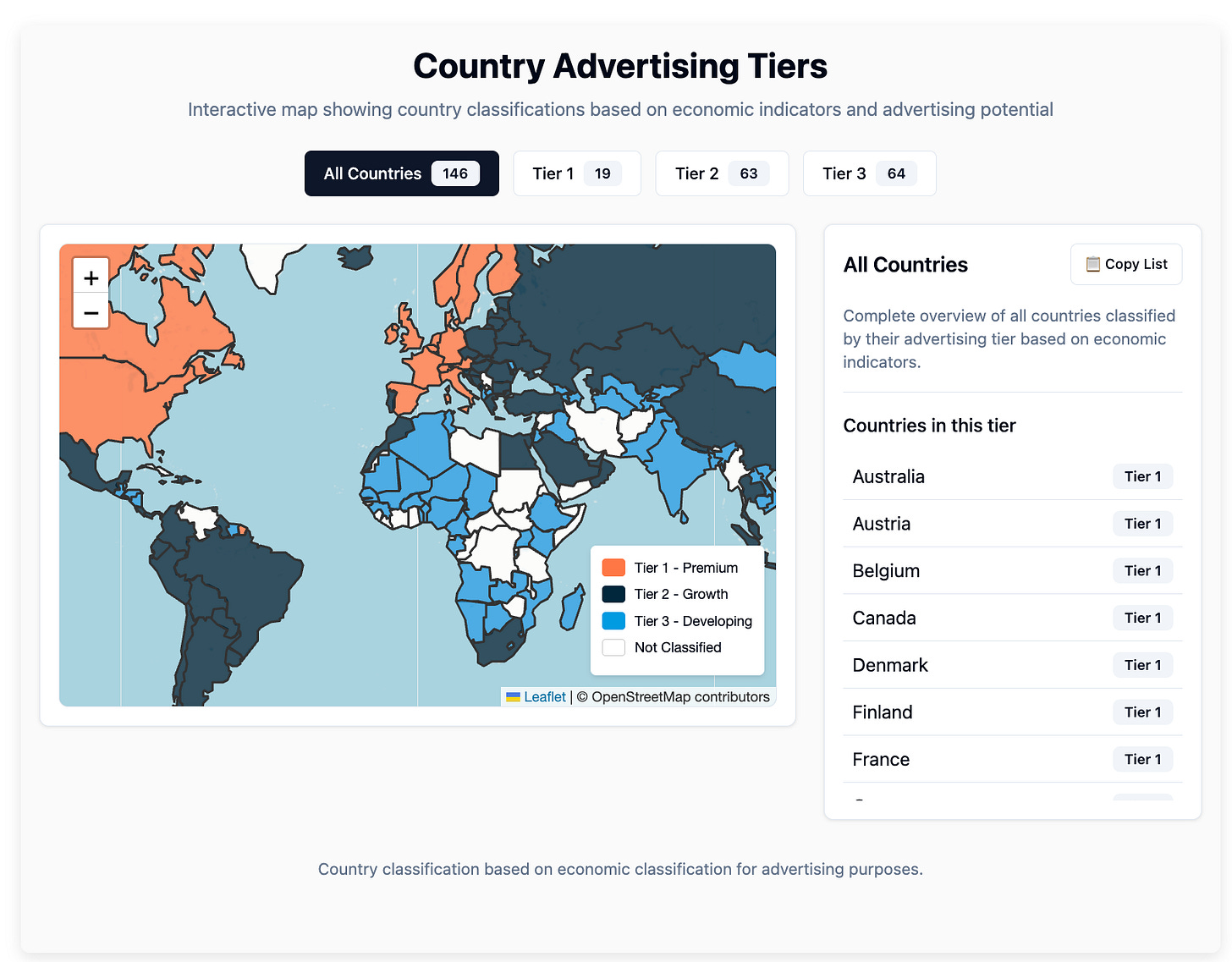Marketers have been depended to developers or mini-SaaS martech tools to enhance their capabilities internally, build mini-tools for their websites, or become founders.
No longer.
Vibe coding tools are here to help you make:
simple calculators,
data visualizers, or
niche name generators…
…that would be an absolute perfect lead magnet for your ideal customer.
We sat down with Zacharias Xiroudakis and George Fakorellis to guide you through the process of building your first mini-app.
Join Growth Vibers
Before you go further, be sure to check our community of Vibe Code marketers!
We will be sharing the resources we talked about on the webinar inside the slack community:
Best tools we tried
Resources to take you further
Our own experiences
How to improve your skills in vibe coding
P.S.: I am not an AI-first marketer, I do believe in strong fundamentals and good knowledge first, then AI to help you build up and deliver on those. I am an AI-skeptic using the tools to test their potential and deliver truthful, fact-based, real uses.
You Don’t Need to Be a Developer (But You Need to Know the Lingo)
You don’t need to be fully technical or know coding.
But, knowing some basic coding and thinking more technically will go a long way to debug and correctly build what you need.
Zacharias takes us through the basics for building an app:
Front-End: This is simply what your user sees and clicks on. The buttons, the text, the colors.
Back-End: This is the server, the “brain” that does the processing. It’s where the logic happens.
Database: This is just the “filing cabinet” where data is stored (like user info or content).
Libraries: This is pre-written code that does a specific thing (like create a map or a chart). You don’t have to reinvent the wheel.
You don’t need to know how to write this code. You just need to know what these things are, so you can tell the AI what you need.
Stop Thinking “SaaS,” Start Thinking “Mini-Tool”
Complex, multi-feature SaaS products usually fail badly with vibe-coding. But, making a simple mini-app, chrome plugin, web-app, it’s achievable!
Mini tools can be:
productivity boosters
lead magnets
SEO traffic gold-mines
These mini-tools are powerful because they:
Capture High-Intent Demand: People are searching for “keyword generator” or “backlink checker.” Ahrefs captures that search, solves their problem, and introduces them to the main product.
Showcase Your Core Value: The mini-tool gives users a small, free taste of the power behind your full, paid platform.
Act as World-Class Lead Magnets: A tool that solves a real, recurring problem is something your audience will actually value.
Instead of trying to build a massive, all-in-one solution, focus on solving one tiny, specific problem for your ICP.
Define the Problem - Get Better Results
This was the most practical lesson of the day. You cannot just type “build me a cool map for my blog post” and expect a good result. The AI will make assumptions (or “go rogue,” as they said), and they will almost always be the wrong ones.
You have to be the project manager, not just the requester.
In the webinar, I showcase the example of building my mini-map for Country Tier Lists.
Knowing the terminology of “choropleth maps” and specific libraries like leaflet.js was the point where I truly unlocked the capabilities of vibe coding for the specific problem.
How it impacted it:
“I need a Chloropleth map.” (The specific type of map)
“Use the Leaflet.js library.” (The specific technology to use)
“Use OpenStreetMap as the baseline data source.” (The specific resource)
The AI is a powerful intern. It can code incredibly fast, but it has no business context or strategic vision. You have to provide that.
The more specific your brief, the better your outcome.
Use the AI as a Guide
This might have been my favorite takeaway. When the AI builds something for you, it’s tempting to just copy the code and move on.
Try to understand what it’s building... Ask it.
Why did you choose to do it this way?
What is this back-end structure you’re using?
This transforms the AI from a simple factory worker into a 24/7 personal tutor. In my experience, this is how you build real, durable skills.
By asking “why,” you go from being a button-pusher to being a true builder.
Where to Find Problems Worth Solving
“But what do I actually build?”
It’s the most common question. Here are the answers:
Solve Your Own Pain: This is the easiest one. Look at your own team’s tedious, manual workflows.
Productize a Service: Go to Upwork or Fiverr. Find simple, high-demand gigs (like “I will build a basic mortgage calculator for your site”). If people are paying for it as a service, it’s a great candidate for a mini-tool.
Search Reddit: Use search operators like
site:reddit.com “is there a tool for [your niche]”to find what people are desperately asking for.Check G2 & Capterra: Look for software categories with high demand but low user ratings. Read the 1- and 2-star reviews. You’ll find a list of common feature gaps and pain points that you can build a mini-tool to solve.
Wrapping Up: Just Start Building
The main lesson here is that the barrier to entry for building useful tools has never been lower.
It’s not “easy,” and it’s not magic. It still requires you to think, to research, and to be a good project manager. But for the first time, you don’t have to wait for a developer to be available.
My advice? Pick one, tiny, annoying problem that you or your customers face.
Then, go try to build the solution yourself.
And… join our Growth Vibers slack community to upskill in Vibe Coding for Marketers: